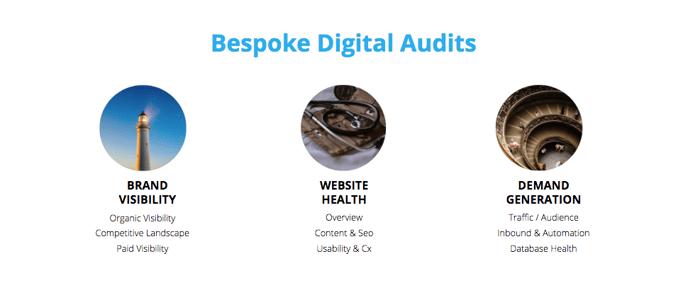What are the best practices in managing DNS records?
If you are trying to manage or update your DNS records then this is the article which will guide you through the managing DNS Records.
What are DNS records?
To understand what DNS records are, it is important to understand what DNS is in the first place. DNS stands for Domain Name System. To oversimplify this, DNS is responsible for converting a domain name, lupodigital.com for example, into an IP address which is used to locate a computer or a server on the internet. As an extension of this, the DNS records are a table of information that maps domain names to IP addresses, other domain names, or some other piece of information.
Where are DNS records located?
In many cases, DNS records can be found through the domain name provider. As an example, a domain name such as “LupoIsGreat” purchased from GoDaddy often has its DNS records hosted by GoDaddy at default. DNS records can also be hosted somewhere else or by another provider and this is determined by the domain name’s (LupoIsGreat) “Name Server” property value.
What is a Name Server?
Name Server is a fundamental part of a domain name. It contains a piece of information that points to where the domain name’s DNS records are.
Best practice in managing DNS records
Updating DNS records - For businesses, updating DNS records could often mean, connecting email addresses, verifying domain names, or connecting servers like Hubspot. Here are some tips we recommend when managing DNS records:
- Overwriting DNS records - Make sure DNS updates are simulated and tested before overwriting an existing record. One MUST also be aware of what the updates would do when they take effect.
- Remove DNS records not in use - It is best to remove records for domains that are inactive for security reasons and also to maintain a clean records table.
- Consult with a developer - If updates are to be done by someone who is not well versed in DNS, it is recommended to compile and present all the updates needed, to confirm with a developer if all the details are correct to ensure there are no problematic implications.
User Access Management
- Owner - If possible, it is recommended to have a person who will own and manage the DNS records. An owner should have root level access to the DNS server and should be responsible for sharing access to relevant persons.
- Sharing Access - It is not uncommon for teams to share usernames and passwords when DNS updates are required. This actually poses several cyber security risks and as such try to ensure you have a DNS server that has a user management feature which nowadays most providers do. When sharing access, it is vital to your security that each team member should have their own login so access and updates are traceable, and should be limited with varying levels of access depending on what access a team member needs.
If you are excited about HubSpot's features and would like to learn more feel free to contact us!