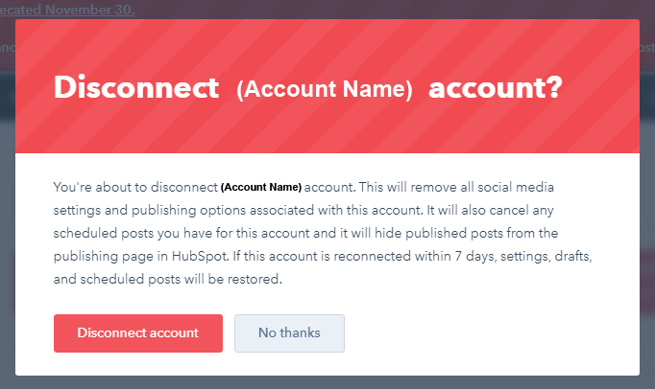Reconnecting your social accounts in HubSpot
Social Channels - How to Reauthorise, Reconnect or Disconnect a HubSpot Social Account
Social networks may disconnect your account for privacy and security reasons or if API development or updates have taken place on platforms.
This can occur if your social media account is deleted, has not been used for an extended period of time, is compromised or if a 3rd party have updated their API. We will show you how to remedy this in all cases or at any time.
You can also manually disconnect or completely remove a social network account from HubSpot. Social networks may also randomly (or so it appears) ask you to reauthorise your connected accounts for privacy and security reasons or if a 3rd party API leads to reconnection requirements or at the following intervals:
- Facebook and Instagram: every 90 days.
- Twitter: after 90 days of inactivity.
- LinkedIn: one year after you first connect your account.
Connecting Social Accounts
Just remember the following before you start...
- When a social media account is disconnected all previous posts will be cancelled and previously published posts will no longer appear on the Published tab.
- If you reconnect a social media account within the timeframe below, posts published through HubSpot, your post history, and previously scheduled posts will only be available in the social tool. If not, your' post history, previously scheduled posts, and draft posts may no longer be accessible in HubSpot.
- If you reconnect a Facebook, Instagram and Twitter account within a year & LinkedIn and Youtube within 60 days posts published through HubSpot, your' post history, and previously scheduled posts will only be available in the social tool. If not, your' post history, previously scheduled posts, and draft posts may no longer be accessible in HubSpot.
- If a social network is prompting you to reauthorise your account, HubSpot will attempt to send a notification one week before the account needs to be reauthorised. This notification will be sent to the following: The last user who connected the account; Users who have a scheduled post from the account and all Super Admins. If your account is disconnected for security reasons or inactivity, you will not receive a notification.
Here are the steps to reauthorise or disconnect your social account from HubSpot...
Any HubSpot user with All accounts social permissions and the required social account permissions can reconnect the account. It is recommended for the user who originally connected the account to go through the authorisation process. If you run into any issues when reconnecting, you can try disconnecting and reconnecting the account.
- In your HubSpot account, click the 🎇 settings icon in the main navigation bar.

- In the left sidebar menu, navigate to Marketing > Social.
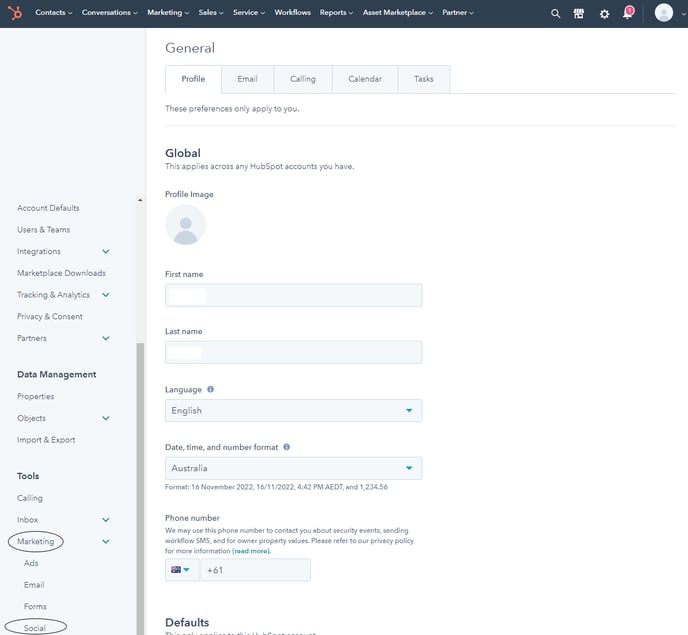
- In the Accounts tab, click Reconnect under the name of the account
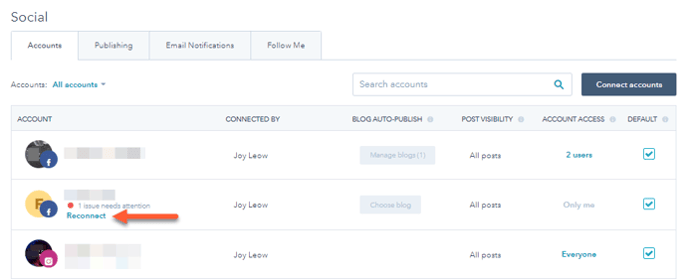
- If your account has been disconnected for more than 90 days, it will not display in the social settings. To reconnect these accounts Click Connect accounts.
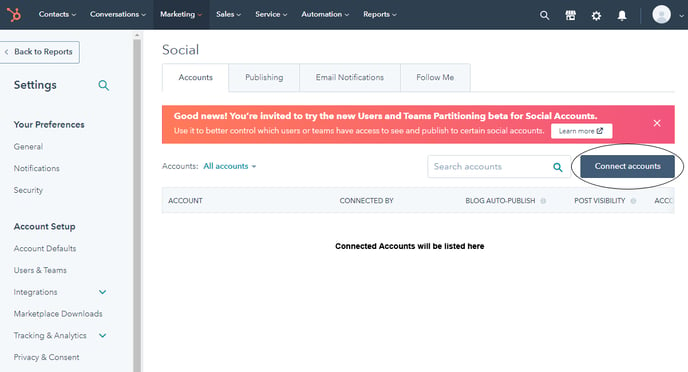
- After clicking connect accounts, choose a network to connect and follow the respective prompts to complete the connection. Once your account is connected you will see it on the social settings screen.
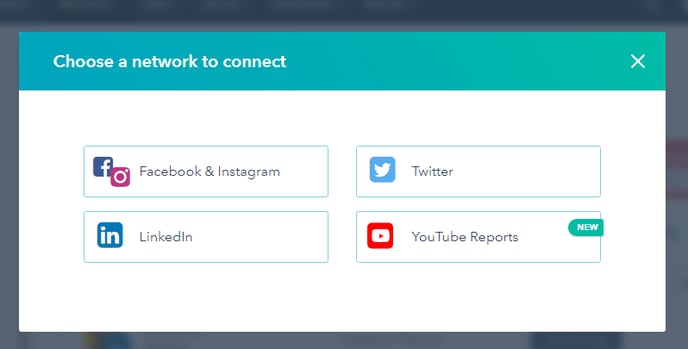
To Disconnect your social media account from HubSpot follow these steps...
- Hover over your name in the list on the Social Settings screen and click on Disconnect, on the prompt screen you get next, click on the Disconnect account button.