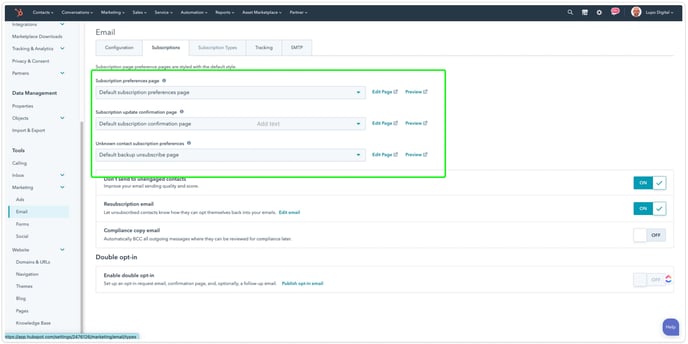How to set up Blog Subscriptions and Email Preference Center for best practice
Whether on HubSpot or alternative enablement technologies, Businesses come to Lupo with an idea of what a preference centre should be and should include, and what they should be able to update and apply for their subscription preferences, as they desire.
Hubspot's built-in email preferences features will easily let you offer and manage multiple email subscription types. There are some limitations that are worth to note but together with the Hubspot CRM and other tools in the ecosystem, offering customised communication preference is achievable at some level.
Since Lupo Digital are HubSpot purists at the core and have managed hundreds of business on HubSpot, this article explores the gaps in HubSpot's knowledge base and community on how, and where to customise the outer limits of HubSpot's preference and communication capabilities as far as possible, at the time of writing, as well as what they include and what you need to understand about customising the subscription preferences in the tools.
Listed below are some communication options that are commonly expected to live in a technology enablement software's Preference & Communication Centre:
- Blog
- SMS
- Phone Calls
- Social platform preferences
- The list can go on...
Hubspot offers subscription preferences only for email channels and not directly for other mediums like SMS, calls, and social media which can be set up in so many ways. However, this is not to confuse the possibility of storing the communication preferences in HS CRM
email subscription preferences limitations:
- Only 1 level of subscription type
- Limited possibilities in terms of the page styling
HubSpot too is no exception. It has very detailed configuration possibilities around its subscription centre but the customisation around the user experience of these channels is still somewhat limited.
To expand on exactly what we aim to achieve for this article, we have used, and therefore thank and credit, Dan Murphy (Australian Liquor Retailers) by parallel-ing the HubSpot Subscription customisation possibilities, to their amazing and seamless subscription and communication preference centre.
Below we feature some website screenshots to demonstrate Dan Murphy's subscription and communication preference centre:
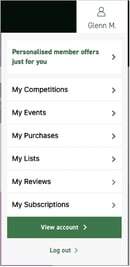
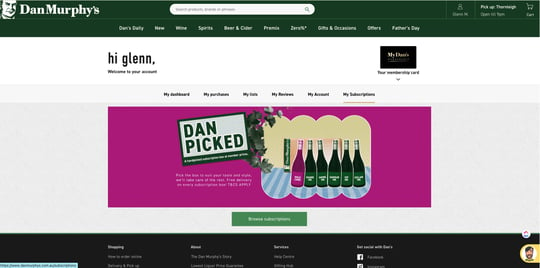
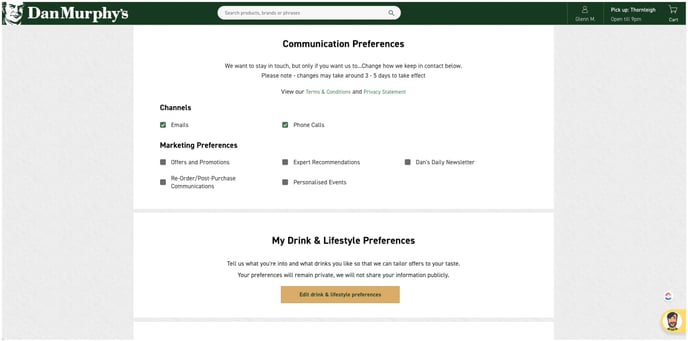
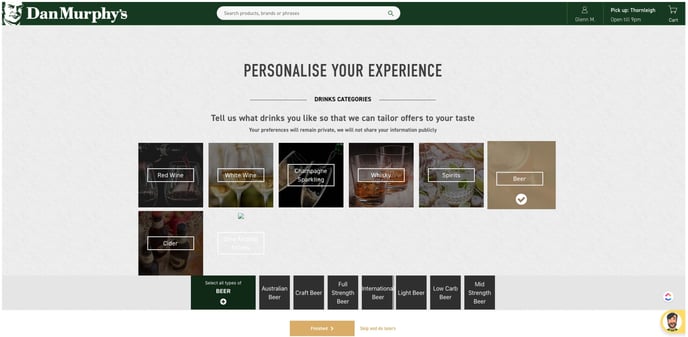
What do HubSpot's Subscription and Communication Preference Centre options include?
Key Principal, you need to be aware of:
Email and Blog
The following universal principles need to be understood about a HubSpot CRMs record of Email addresses and the operation of these tools in HubSpot, in order to customise and optimise their preferences in their subscription centres.
There are ONLY these ways users enter HubSpot CRM for subscription relevance:
- A New Contact record created manually but a HubSpot user and not via any of the HubSpot APIs (ie not created by someone a user) like form submission or integration
- People are ’opted in’ in as neutral when their contact record is created in HubSpot CRM
- If the users do not opt out they remain in that natural state until they do or unless they do not engage with emails, in which case HubSpot has a built-in process (and algorithm) that marks them as not engaged at some point, and they will not receive emails any longer by default, after that point, and unless the company works hard to re-engage them, at a later stage, after that point. The 'sent' page report of the Hubspot Email Marketing tool setup shows non-engaged contacts as follows:
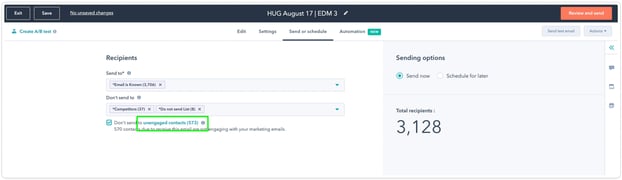
- A user adds themselves to HubSpot CRM by submitting a form
- A user opts in (no longer neutral but officially in opted-in status) when they enter their Email address for the first time (the first touch by them) when submitting a form and thereby validating their approval and formal opt-in.
The following HubSpot blog and marketing email settings should be set up for communication preferences:
HubSpot Blog Settings
When you publish new blog posts, you can set up blog subscription notification email preferences to send the user blog updates instantly, daily, weekly, and/or monthly. Contacts can also opt into these settings by filling out a blog subscription form and being notified of your blog posts at their chosen frequency.
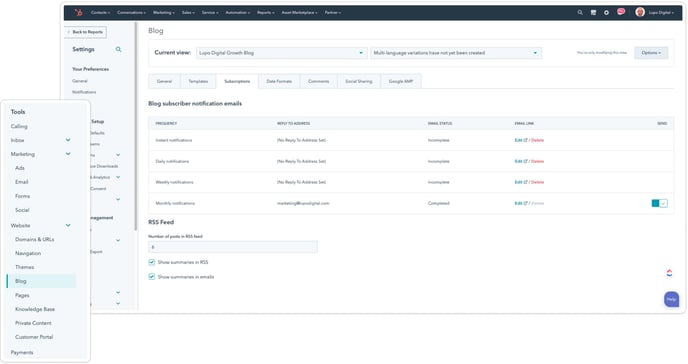
HubSpot blog subscription forms are created automatically after you publish your official blog and subscription email setup. If you want your subscribers to opt in to your blog subscription emails through another HubSpot form, add a blog subscription field to your form. The field options you select should match the frequencies in your blog subscription settings.
Regardless of the default HubSpot blog subscription form, If you would like to create another HubSpot form then it should have the following as the default fields:
- Email address field
- Blog Email Subscription field should be set for ‘Choose Frequency’ - how often to receive blog notifications?
- Instant
- Daily
- Weekly
- Monthly
- It should only be 1 option from the above frequency not many and if left blank then the user will not receive any blog notifications by default at all.
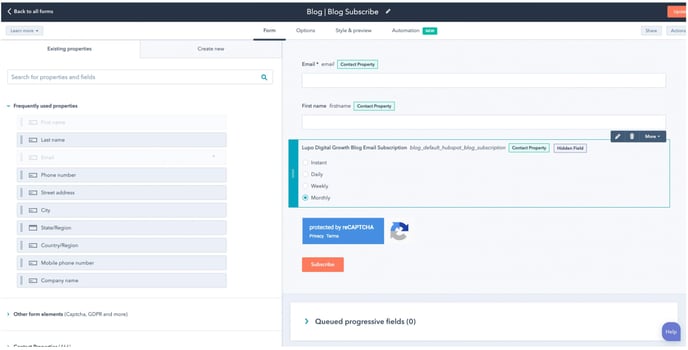
NOTE
We can customise the branding and look of these pages (CSS) but you cannot customise not functionality or functionality related options:
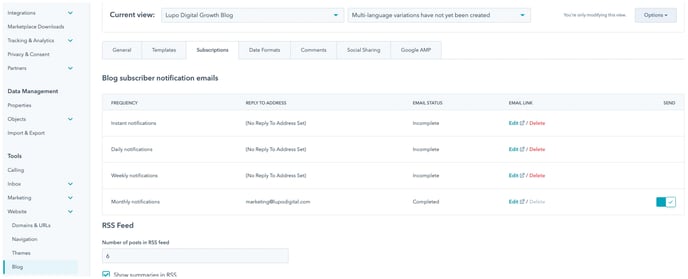
HubSpot Marketing Email Settings
Hubspot > Out of the box by default settings:
- Users need to opt-in to an email subscription long-term to keep receiving emails
- Users can choose the types of emails they wish to receive as;
- Blogs article notifications
- General Marketing Info
- Specific other info (customizable) 1 - requires costly WF automation to maintain
- Specific other info (customizable) 2.. etc - requires costly WF automation to maintain
- Service Hub - setting
- One on one
Application of the settings
There is a hidden field that includes subscription types which we can customise but it is not possible at the time of writing to add this field or its included options nor access it on forms:
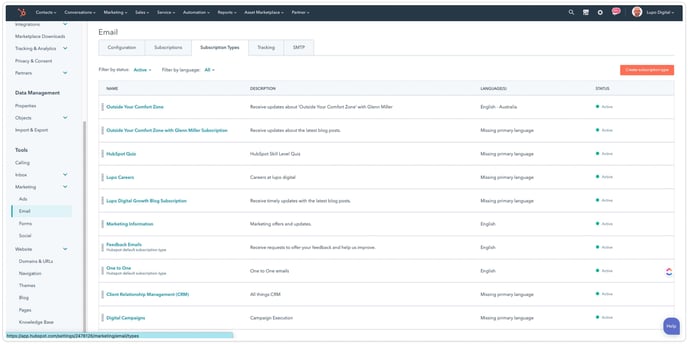
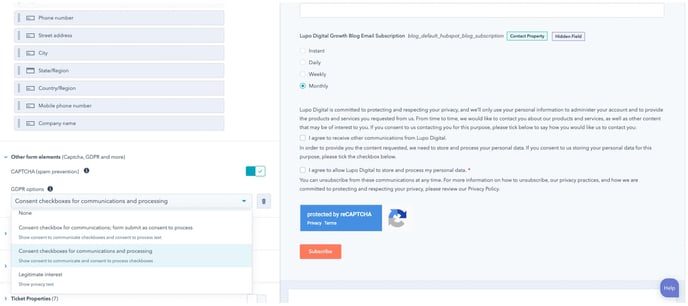
To overcome this we must:
- Create a custom field with the custom email subscription options we require and set up a mirror WF to manage user preferences to achieve this.
- If doing so > realise it is a mirrored customised field so we will need to create a list of all contacts who apply the properties in this field and include them in workflows and email sending.
To counter this problem, we can create new custom fields as Contact information group fields as follows:
New Custom Fields
- Subscribe to Checkbox > for users to tick to opt-in to receive communication (BUT UNDERSTAND THIS FIELD DOES NOT OPT THEM IN. Based on the key principle around opt-in rules, when they used to provide their email address and submit the form, that act ops them in. This checkbox is simply a mechanism for them to indicate their consent to opt-in to each custom option below.
- Similar to the Dan Murphy Example above, Email Communication Preference field types we could custom add might include:
- News and Insights Communications (Email Newsletter)
- General Product Information
- Specific Products Information
- can list each
- Customer Service Communications ... etc
Don't FORGET
You need to create a list of all contacts who apply the properties in this field and include them in workflows or email sends for example:
EXAMPLE
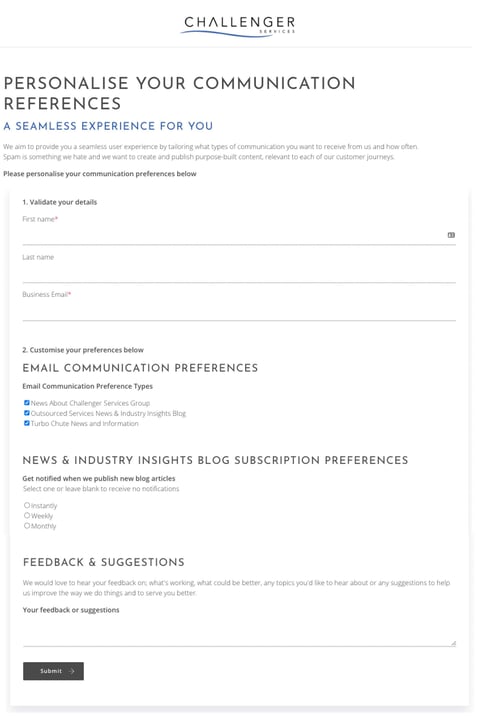
NOTE
There is a hierarchy in HubSpot to prioritise their default fields and their functionality over custom fields we create, no matter what.
For example, if someone ticks our custom field for 'Subscribe to news blog' but then opts out of communications at some future points we do not have to worry about what's selected in our custom field - the user will not get emails anymore after this update.
Types of email subscription pages:
Your email subscription pages allow your contacts to update their subscription preferences. You can also customise a backup unsubscribe page for unrecognised visitors who still want to unsubscribe from your emails, along with a confirmation page that will be shown once someone unsubscribes. If you have a Marketing Hub Professional or Enterprise account, you can customise the URL of these subscription pages by connecting a domain for the Email content type.
- Subscription preference page: this page features a name and description of each subscription type defined in your email settings. Users can choose which type of email communications they want to receive from your organisation or unsubscribe from all communications on this page. This page is displayed after a user clicks the Manage preferences link from an email they received.
- Unsubscribe backup page: this page is loaded for visitors who aren't recognised in your contacts database in HubSpot at the time of their visit, and allows visitors to manually enter their information to unsubscribe from future email communications.
- Subscription update confirmation page: this page confirms that HubSpot has received a request to update communication preferences for a visitor. This page is displayed after a user saves their preferences on the subscription preference page, or after the user clicks the Unsubscribe from all emails link from an email they received.
We have VERY LITTLE CUSTOMISATION capability out of the box.
We can customize the look and branding of these pages (CSS) but not functionality or options.