HubSpot Beta Programs
How to opt into or out of HubSpot Beta Programs for Tools inside your HubSpot Portal?
HubSpot's development team are always busy developing new features in their tools on the platform.
Software development is largely impacted by timing, timing both for testing purposes and the fast-paced world users of software find themselves in. Users want their software to evolve in real time around their needs but they also expect the new features they demand to operate 100%, ...perfectly. These needs and timing pose a difficult scenario to software developers. How to get the balance of launching new product features with 100% accuracy, right?
Enters the concept of a Beta phase or test period.
So, What is a Beta phase or test period?
In software development, by definition, a beta test is the second phase of software testing in which a sampling of the intended audience tries the product out. Beta is the second letter of the Greek alphabet. Originally, the term alpha test meant the first phase of testing in a software development process. This is why 'beta' has become common practice.
How does Beta testing affect HubSpot Users?
Inside various tools of your Hubspot portal, you will see a laboratory beacon on a blue button on the bottom left of your screen with the word beta, this alerts you that there is a beta program available for the said tool.

Click on this beacon button to view options and to opt into the beta program.
How to Opt in or Out of the Tools Beta Program?
If you are new to the HubSpot Beta program it’s quite simple.
You will see a laboratory beacon on a blue button on the bottom left of your screen with the word beta, this alerts you that there is a beta program available.
If there is a Beta program for a particular tool it means there is an updated feature available to test that hasn’t been implemented into HubSpot yet.
At some point in time, you will see a notification that this beta program is over which means the tool has been tested and there are no bugs and that it has been fully implemented into HubSpot.
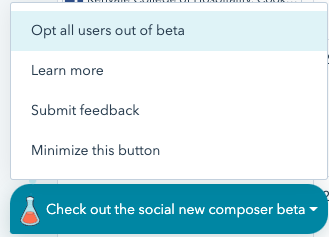 (Alongside sample Social Tool Beta Program opt in/out)
(Alongside sample Social Tool Beta Program opt in/out)
To activate the beta program click on the blue button which in this video says “Check out the social new composer beta” (You will more than likely see something different for each beta program) and you will get a drop-up menu as oppose to a dropdown menu with the following options (Note: Your permissions will determine which options you will see):
Options include:- Leave beta – this will revert you to the old version of the tool.
- Opt all users into beta (you may also see Opt current user into beta)
- Learn more
- Submit feedback
- Minimise this button
If you do decide to select the Opt into the beta option, you will get a popup window saying “You’re about to try the new & improved social composer” and a paragraph saying “It’s now even easier and faster to create and preview posts across all your accounts. You can switch back to the old version and leave your feedback at any time through the blue beta button at the bottom of the screen”. At this point you can now select Continue. Best practices is to check with the your admin before you go ahead and do this.
Note - If you Opt into for all your users it may stop all your users from diverting back to the old version if they wish to.
The reverse is true to opt out.
Watch this video that demonstrates the process: View Video
Sometimes a tool is neither 'opt in' nor 'opt out' and HubSpot approves features for all users but they are still in Beta. In this case you may see a highlight denoting this for example as follows:
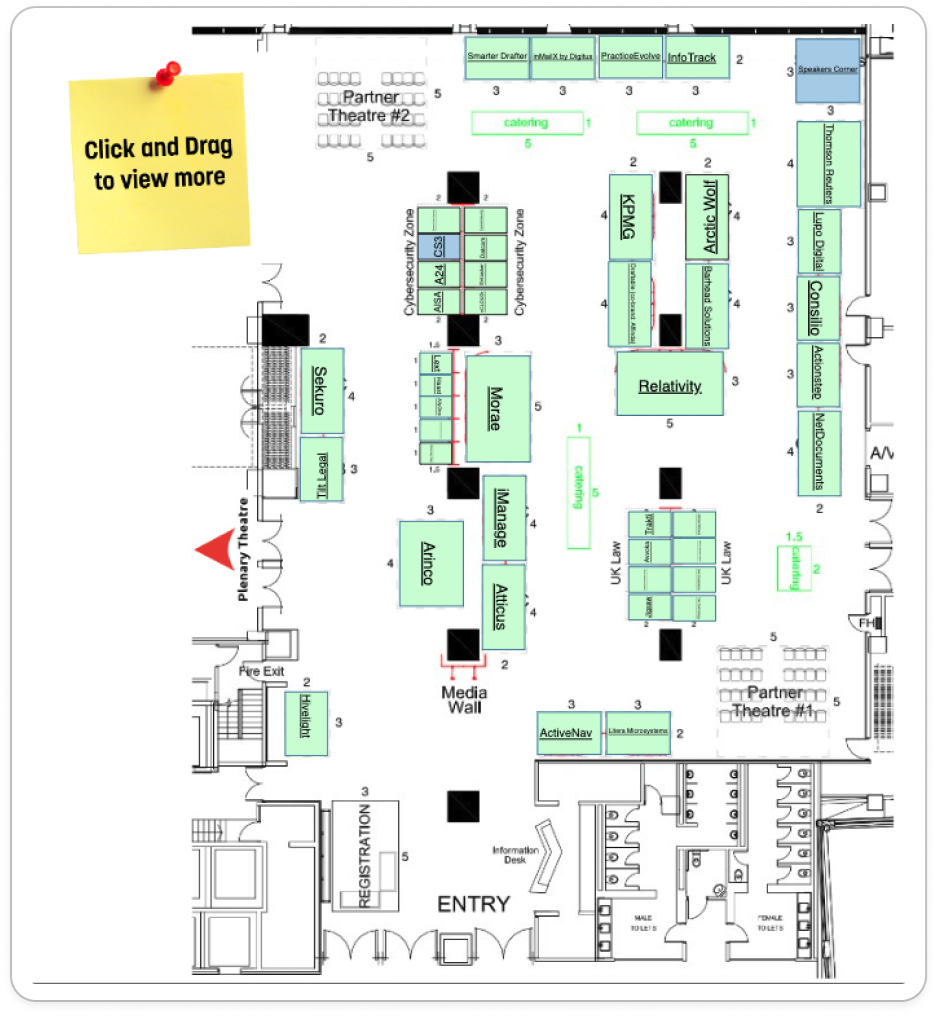
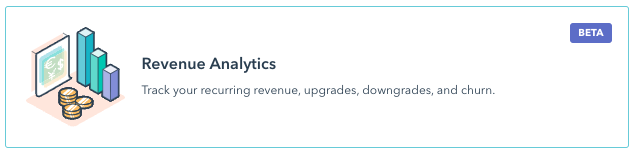
We hope you have found this article helpful but if you need any extra help or have suggestions for more content around this topic, please reach out to a Lupo Digital representative.